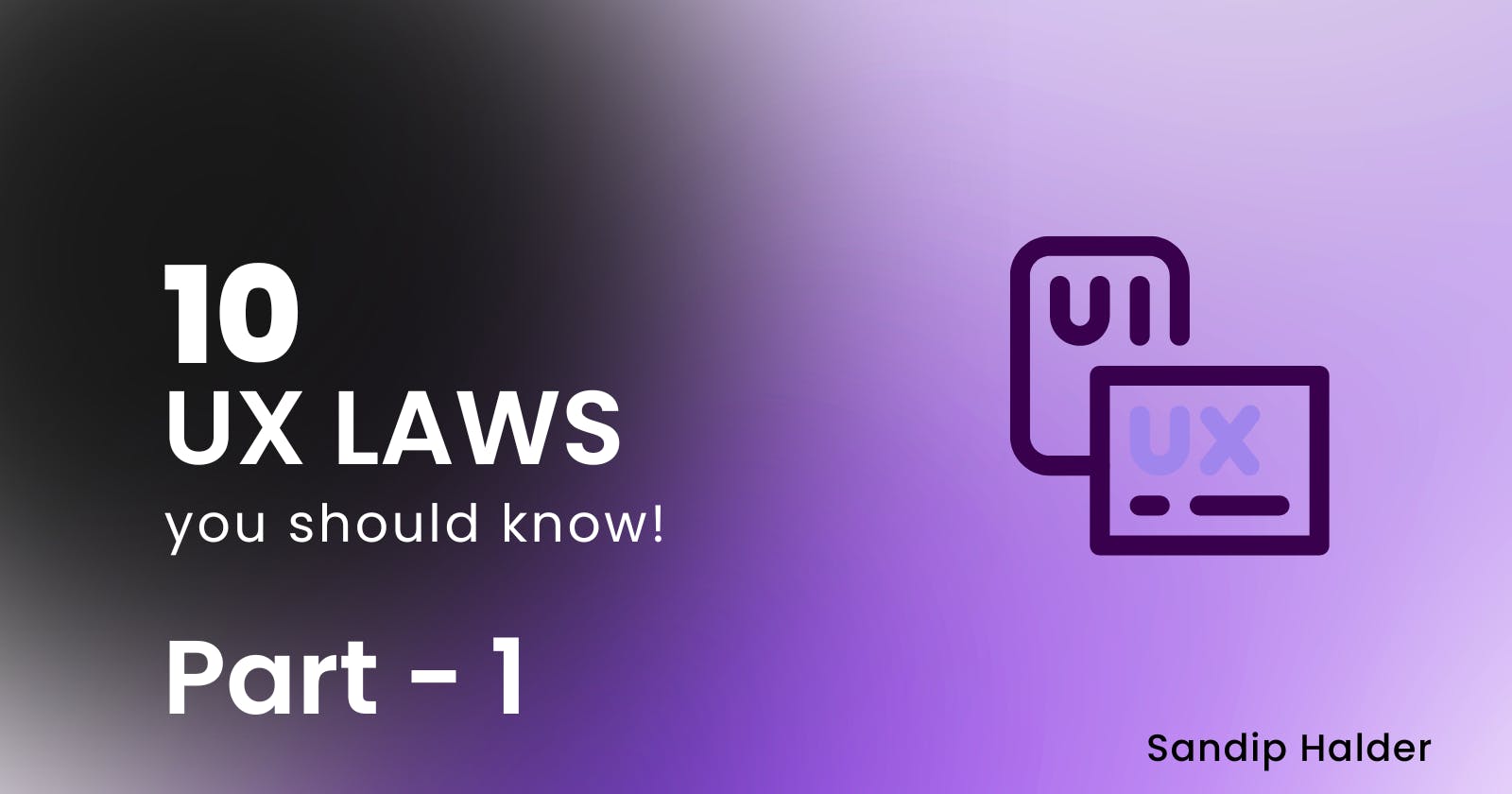10 UX LAWS YOU SHOULD KNOW! Part 1
Mastering UX Design: 10 Essential Laws for Creating User-Centric Interfaces
User experience (UX) design is about making things easy and enjoyable for people. Good UX design ensures that users can find what they need quickly and easily, whether it's a website, an app, or even a physical product. There are several principles that UX designers follow, but some of the most important can be summed up in what are known as UX laws. These laws are based on psychology and common sense and can help you create a more user-friendly experience.
Here are 10 essential UX laws that you should know:
Hick's law:
The more choices users have, the longer it takes them to make a decision. Hick's law states that the time it takes to make a decision increases with the number of choices available. This means that it's important to keep the number of options on your interface to a minimum. When designing a form, for example, only ask for the information that you need.
Fitt's law:
The size and distance of targets affect how easy they are to interact with. Fitt's law states that the target's size and distance from the starting point affect how long it takes to reach the target. In other words, bigger buttons and closer options are easier to click on, especially on touchscreens. This is why buttons on mobile apps are usually larger than buttons on desktop websites.
Miller's law:
People can only hold 7 items in their short-term memory at a time. Miller's law suggests that the human brain can only process about 7 items of information at a time. This means that it's important to break down complex information into smaller chunks. For example, you could use lists, bulleted points, and headings to make your content easier to scan and understand.
Aesthetic Usability Effect:
Users often perceive aesthetically pleasing interfaces as being more usable. People tend to associate attractive design with good functionality. In other words, if something looks good, users are more likely to believe that it will be easy to use. This doesn't mean that you should sacrifice usability for aesthetics, but it does mean that it's important to pay attention to the visual design of your interface.
Jakob's law:
Users prefer familiar interfaces. People are creatures of habit, and they tend to prefer things that they already know how to use. When designing a new interface, it's important to follow established conventions as much as possible. This will help users learn the new interface quickly and easily. For instance, most online shopping bag icons are in the corner, similar to real-life shopping experiences.
The Law of Proximity:
Imagine a jumbled mess of buttons and icons on a screen. Confusing, right? The Law of Proximity states that elements close together are perceived as related. By grouping similar functions or information visually, like placing shopping cart and wishlist icons together, users can instantly grasp the interface's organization.
The Law of Prägnanz:
Our brain crave simplicity. The Law of Prägnanz emphasizes the importance of clear and concise design. Avoid overwhelming users with excessive information or cluttered layouts. Prioritize the most important elements and use clear visuals to convey your message. Think of a website's homepage: a clean layout with prominent menus and essential information allows users to find what they need quickly.
The Law of Common Region:
This law states that elements enclosed within the same visual container are perceived as being part of a group. Imagine placing a product description within a shaded box next to the product image. This "box" creates a common region, visually typing the description of the product, making it easier for users to understand the relationship between the elements.
Parkinson's Law:
Parkinson's Law, originally applied to time management, holds true in UX design as well. Complex interfaces with unnecessary steps force users to spend more time completing tasks. Streamline your design by eliminating unnecessary clicks or forms. Remember, the faster users can achieve their goals, the happier they will be.
Von Restorff Effect:
Have you ever noticed a bright red button amidst a sea of blue ones? That's the Von Restorff Effect in action. It highlights that isolated or visually distinct elements grab our attention. Use this law strategically to draw users towards important calls to action (CTAs) or highlight crucial information. Imagine a red "Buy Now" button standing out on a product page; it practically begs to be clicked!
Conclusion:
By understanding and applying these UX laws, you can create interfaces that are not only beautiful but also intuitive and user-friendly. Remember, a happy user is a loyal user, and that's the ultimate goal of any successful website or app!