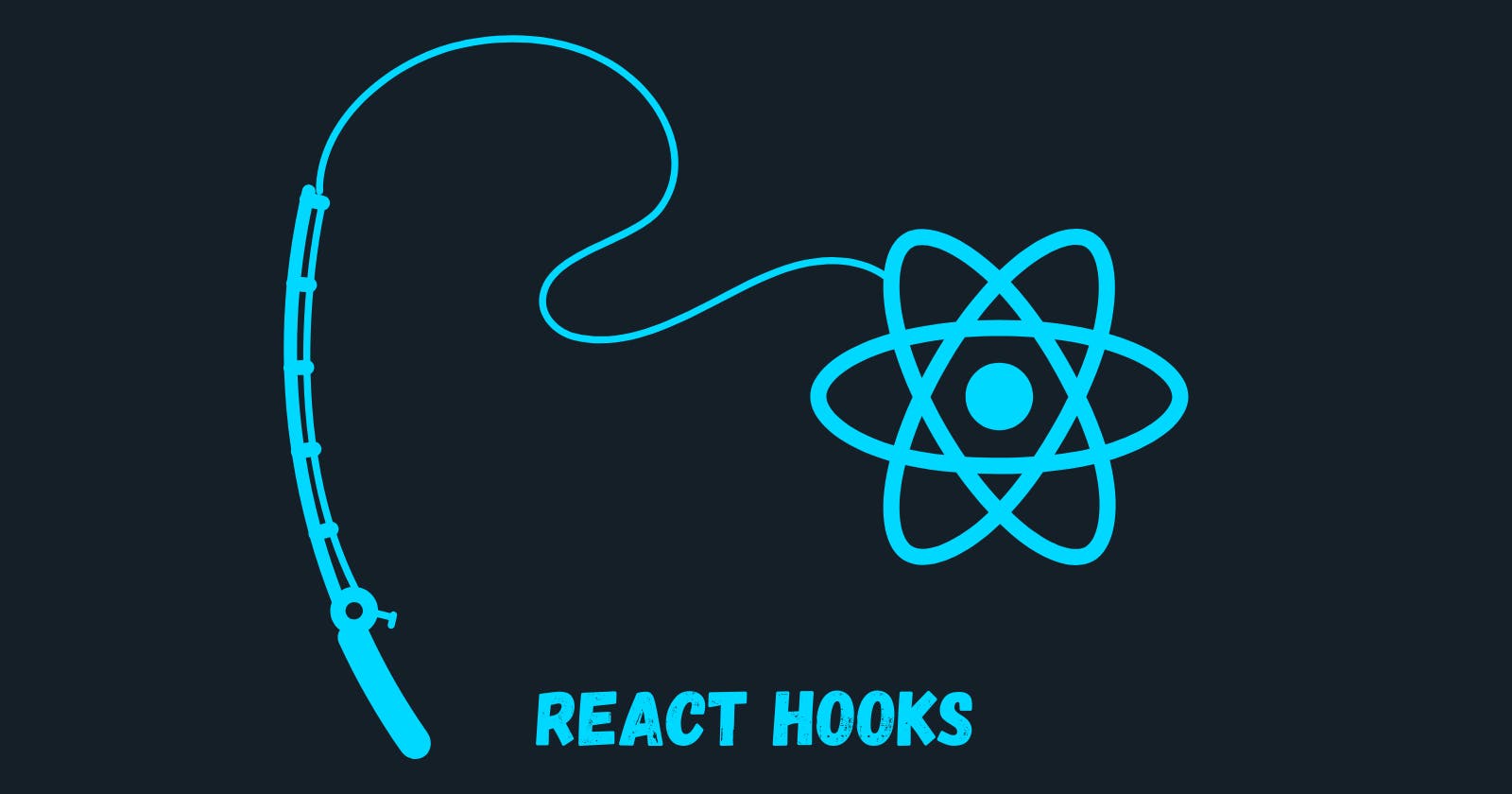React Hooks: A Beginners Guide
Exploring the Power of Hooks in React: A Guide with Code Examples
Overview
Hooks are a powerful feature introduced in React 16.8 that allows developers to use state and other React features in functional components. Before the introduction of hooks, state management in React was done using class components and the setState method.
This blog post will explore hooks and provide a code example to illustrate how they work.
What are Hooks?
Hooks are functions that allow you to use React features like state and lifecycle methods in functional components. There are several built-in hooks provided by React, such as useState and useEffect.
Hooks are a new addition in React 16.8. They let you use state and other React features without writing a class.
Hooks allow you to encapsulate stateful logic and reuse it across components, making your code more modular and easier to maintain. They also provide a way to avoid complex hierarchies of nested components, known as "prop drilling".
The Rules of React Hooks:
Hooks are JavaScript functions, but you need to follow two rules when using them.
Only use hooks at the top level - Hooks should only be called at the top level of your functional components or other custom hooks, not within loops, conditions, or nested functions.
Only call hooks from functional components - Hooks can only be used inside functional components, not in regular JavaScript functions or class components.
Basics Of React Hooks
Let us understand some basic hooks with examples.
useState()
useEffect()
I will take one example and will explain all the hooks in that example using various scenarios.
Using useState Hook:
The useState hook is one of the most commonly used hooks in React. It allows you to add state to a functional component without needing to convert it to a class component.
Here's an example:
import React, { useState } from 'react';
function Counter() {
const [count, setCount] = useState(0);
return (
<div>
<p>You clicked {count} times</p>
<button onClick={() => setCount(count + 1)}>
Click me
</button>
</div>
);
}
In this example, we're defining a functional component called Counter that uses the useState hook to manage a count state variable with an initial value of 0. We're then rendering the current count value in a paragraph tag and a button that updates the count when clicked.
Using the setCount function returned by useState, we can update the value of count whenever the button is clicked. The setCount function takes a new value as its argument and triggers a re-render of the component with the new value.
Using useEffect Hook:
The useEffect hook is another commonly used hook in React. It allows you to perform side effects, such as fetching data or updating the document title, after the component has been rendered.
Here's an example:
import React, { useState, useEffect } from 'react';
function RandomNumber() {
const [number, setNumber] = useState(0);
useEffect(() => {
const interval = setInterval(() => {
setNumber(Math.floor(Math.random() * 100));
}, 1000);
return () => clearInterval(interval);
}, []);
return <p>Random number: {number}</p>;
}
In this example, we're defining a functional component called RandomNumber that uses the useState hook to manage a number state variable with an initial value of 0. We're then rendering the current number value in a paragraph tag.
Using the useEffect hook, we're setting up an interval that updates the number state variable with a random number every second. We're also cleaning up the interval when the component unmounts by returning a function from useEffect.
Conclusion
Hooks are a powerful feature that allow you to use state and other React features in functional components. They provide a way to encapsulate stateful logic and reuse it across components, making your code more modular and easier to maintain.
In this blog post, we've covered the basics of using the useState and useEffect hooks in React, including code examples to illustrate their usage. By using hooks, you can write cleaner, more concise code that is easier to read and maintain.